Cybersecurity Tips for Pakistani Users in 2025
With the advancement in technology, now almost everybody relies on their smartphones and the internet for each and everything, whether it’s socializing, buying, selling, banking, studying, etc.

But as our digital lives evolve, so do the tactics of cybercriminals. Whether you’re a student, professional, business owner, or retiree, online safety in 2025 is no longer optional; it's essential.
This guide breaks down the most practical, up-to-date cybersecurity tips for Pakistani users, helping you safeguard your data, devices, and digital identity in 2025 and beyond.
Why Cybersecurity Matters More Than Ever in Pakistan
Over the past decade, technology has made our lives much easier and more convenient. For instance, online banking has enabled people to manage all their banking needs from the comfort of their own homes. With e-commerce platforms, you can shop online at the click of your button. Moreover, social media has made connecting with people globally extremely easy. Undoubtedly, all of these advancements have transformed our lives for the better; however, it has also contributed to the rise of cyber threats. This is why every Pakistani should be aware of these threats and know how to deal with them if they have to.
According to Pakistan’s Federal Investigation Agency (FIA), cybercrime complaints have increased dramatically over the past few years. The most common threats include:
-
Phishing scams via SMS, email, or WhatsApp
-
Fake banking apps
-
SIM swap fraud
-
Identity theft
-
Ransomware attacks on businesses
Without strong protection, you could lose sensitive personal data, hard-earned money, or even your online reputation. The following tips offer a defense system for anyone concerned about digital privacy and secure browsing.
Top Cybersecurity Tips for Pakistani Users in 2025
1. Set Strong Passwords
Setting a strong password is very important, as a weak password can be easily cracked within seconds by hackers using AI-powered brute-force attacks.
Best Practices:
-
Always use a mix of upper and lowercase letters. Use numbers and special characters too.
-
Avoid using names, birthdays, or “123456.”
-
Use a reliable password manager to generate and store strong, unique passwords for each account.
2. Activate Two-Factor Authentication (2FA)
Two-factor authentication is a great way to safeguard your accounts as it adds a layer of protection to them. Even if hackers have cracked your password, they still won’t be able to access your account without a second code.
Recommended 2FA Methods:
-
Authenticator apps (Google Authenticator, Authy)
-
SMS verification (less secure, but still better than nothing)
-
Biometric logins (fingerprint, facial recognition)
3. Avoid Free Wi-Fi Without a VPN
Whenever we go to any restaurant or cafe, most of us just connect to their Free Wi-Fi without any second thoughts. However, it’s quite dangerous as your data can be leaked to cyber snoopers. To be on the safe side, we shouldn’t connect any free WI-Fi to our phones. If you really need Wi-Fi, then use a VPN to encrypt your internet traffic. Many VPNs offer secure servers in Pakistan and nearby regions.
Popular VPNs:
-
ProtonVPN
-
NordVPN
-
Surfshark
4. Update Software and Apps Promptly
Updating software and apps feels like a big task to us, and we usually avoid doing it until it’s absolutely necessary. But, if we knew the risks of not updating it on time, we would never on that “remind me later” button. Outdated software is a goldmine for hackers. It’s easy for them to hack into your accounts if your software is not updated. Make sure to update as software updates often include security patches that fix known vulnerabilities.
Set Auto-Updates For:
-
Mobile OS (Android/iOS)
-
Browsers (Chrome, Firefox)
-
Banking and payment apps
-
Antivirus software
5. Be Smart About Social Media Privacy
We share a lot of information about ourselves online without taking into consideration the risks it poses. Many Pakistani users unintentionally share sensitive personal information online, which scammers can use for phishing or identity theft.
Quick Fixes:
-
Decide cautiously who can see your posts. It is advisable to use the “Friends Only” setting
-
Never share photos of CNICs, passports, or travel tickets.
-
Never open links sent by strangers on the internet. They are almost always scams, and you could lose your personal data.
6. Install Trusted Antivirus & Anti-Malware Tools
Your phone and computer should have an extra shield against viruses, trojans, and spyware.
Top Picks:
-
Windows Defender (built-in for Windows users)
-
Bitdefender or Kaspersky for premium users
-
Malwarebytes for adware and spyware
Pair these tools with real-time web protection features for safer browsing.
7. Stay Alert for Phishing Attacks
A phishing attack is a type of cyber attack where the attacker acts as a trustworthy person from a reputable organization and tries to persuade you into giving up your personal information. It can happen through emails, text messages, social media, etc.
Red Flags:
-
Any text or email that urges immediate action.
-
Poor spelling or strange sender addresses.
-
Links that lead to domains like “.xyz” or unfamiliar subdomains.
-
Any text/ email that offers fake prizes only if you click on the link.
What to Do: Never click suspicious links. Visit the company’s official site directly or call their helpline.
8. Use Secure Browsers with Privacy Extensions
Your browser is the gateway to the internet—protect it.
Recommended Browsers for Privacy:
-
Brave Browser
-
Firefox with privacy settings
-
Chrome (with extensions like HTTPS Everywhere, uBlock Origin, Privacy Badger)
These tools enhance your secure browsing experience by blocking trackers, ads, and malicious scripts.
9. Separate Your Financial and Social Accounts
Your social and financial accounts should be separate. Create a dedicated email address for:
-
Online banking
-
Mobile wallets (Easypaisa, JazzCash)
-
Utility bill payments
In case there is an attack, you would not lose all your accounts at once.
10. Back Up Data and Use Cloud Storage Securely
If your device is stolen, hacked, or hit by ransomware, data loss could be permanent.
Tips:
-
Back up your important files regularly to an external hard drive.
-
Use encrypted cloud storage (like Google Drive with 2FA).
-
Sensitive documents shouldn’t be kept in the cloud without protection.
Business Users: Cybersecurity Tips for SMEs in Pakistan
Pakistani small and medium enterprises (SMEs) are increasingly targeted by cybercriminals because of weak infrastructure and poor awareness.
Essentials for SMEs:
-
Regularly give training sessions on the importance of cybersecurity.
-
Implement firewalls and endpoint protection.
-
Use business-grade cloud services with encryption.
-
Provide access to data only to limited and trustworthy personnel.
Bonus Tip: Appoint a cybersecurity focal person to monitor threats and response protocols.
How to Report Cybercrime in Pakistan
If you fall victim to a scam, don’t stay silent.
You can file a complaint with the FIA Cyber Crime Wing via:
-
Website: https://complaint.fia.gov.pk
-
WhatsApp Helpline: 1991
-
Visit local FIA Cyber Crime offices in major cities
Timely reporting can prevent further damage and help track cybercriminals.
Final Thoughts: Build a Cyber-Smart Routine
In Pakistan, where mobile-first internet use is the norm and digital banking is growing rapidly, even a small lapse in cybersecurity Pakistan practices can have serious consequences.
Here’s what you can start doing today:
-
Audit your online presence.
-
Delete unnecessary apps and accounts.
-
Delete any personal information that you have shared online.
-
Educate your family and friends about cyber threats and online safety.
-
Make cybersecurity part of your daily life by being responsible and careful.
By taking these steps, you’re not just protecting your phone or laptop; you’re defending your identity, finances, and future. Make 2025 the year you prioritize online safety and reclaim control over your digital world.
Read more: If you want to learn more about cybersecurity, you can check out Global Cybersecurity Threats: Cyber War: Are You Safe Online? and The Importance of Cybersecurity for Businesses

 Ayesha Mir
Ayesha Mir