iOS 26 Update: Key Features and Changes for 2025
Discover all the new features in the iOS 26 update for 2025. From camera enhancements to design changes, explore everything Apple has to offer in this major software overhaul.

Apple has officially released iOS 26, bringing a modern design, smarter features, and improved performance for iPhone users. This update introduces the Liquid Glass design, smarter apps, and several enhancements designed to make everyday iPhone use smoother and more efficient. Tech enthusiasts and casual users alike will find iOS 26 a valuable upgrade.
What’s New in iOS 26?
1. Liquid Glass Design
The Liquid Glass design is the most visible change in iOS 26. It gives your iPhone a sleek, modern, and translucent look. Rounded corners, smooth animations, and pop-out menus create a polished user experience.
Key Highlights:
-
Translucent navigation bars for a clean look
-
Pop-out menus for smooth interactions
-
Rounded corners for a modern aesthetic
This design ensures that iOS 26 feels fluid, intuitive, and visually appealing.
2. Smart New Features
iOS 26 introduces features that enhance everyday use:
-
Live Translation: Translate messages, calls, and FaceTime conversations in real time, breaking down language barriers.
-
Genmoji: Create personalized emojis to express your emotions more accurately.
-
Visual Recognition: Identify objects, text, and scenes through your phone’s camera, making interaction with the world easier.
These features reflect Apple’s expertise in AI and user experience, making iOS more practical for global users.
3. Improved Phone App
The Phone App in iOS 26 offers tools to manage calls better:
-
Call Screening: Automatically detect spam or unknown calls.
-
Hold Assist: Get notified when a representative is available while on hold.
These updates improve daily communication, demonstrating Apple’s authoritative approach to user convenience.
4. Camera App Upgrade
The Camera App now has a simplified interface and expanded controls:
-
Focused modes for Photo and Video
-
Easy access to additional camera settings without clutter
These changes help users take high-quality photos and videos, showing Apple’s commitment to enhancing creative tools.
5. Battery Management Enhancements
iOS 26 includes Adaptive Power Mode, which adjusts performance and screen brightness based on usage patterns. This helps extend battery life and ensures consistent performance, reflecting Apple’s experience in optimizing device efficiency.
User Feedback
Early users report that the Liquid Glass design is the most noticeable improvement. Live Translation has improved communication across languages, though minor bugs exist in certain languages, expected to be fixed in future updates.
Battery management features have received mixed feedback, but overall, users appreciate the performance improvements and smoother interface.
How to Install iOS 26
To update your iPhone to iOS 26:
-
Open Settings
-
Go to General > Software Update
-
Tap Download and Install
-
Ensure 12.3GB free storage
-
Wait for the update to finish
Conclusion
The iOS 26 update is a major milestone in Apple’s operating system, combining modern design, AI-driven features, and performance improvements. The update reflects Apple’s expertise, authority, and commitment to user experience. From better battery management to a redesigned Camera App and real-time translation, iOS 26 offers valuable upgrades for all iPhone users.
Updating to iOS 26 ensures your device remains modern, efficient, and user-friendly, showcasing Apple’s trustworthiness in delivering consistent innovation.
For more updates , Visit Nation bytes

 Israr Ahmed
Israr Ahmed