WhatsApp to Launch Native Document Scanner Soon
WhatsApp is set to roll out a native document scanning feature on Android, bridging a longstanding gap between its Android and iOS versions. First spotted in the latest beta release, this tool allows users to capture physical documents directly through WhatsApp, convert them into PDFs, and send them without leaving the app.

WhatsApp is set to roll out a native document scanning feature on Android, bridging a longstanding gap between its Android and iOS versions. First spotted in the latest beta release, this tool allows users to capture physical documents directly through WhatsApp, convert them into PDFs, and send them without leaving the app.
-
Document scanning is coming to WhatsApp for Android
-
Previously iOS-exclusive since late 2024
-
Revealed in beta version 2.25.18.29
-
Appears in the attachment menu alongside “Browse documents” and gallery
-
Offers manual and automatic capture modes, edge detection, and PDF conversion
-
Built-in, end-to-end encrypted—no third-party apps needed
-
No more juggling multiple apps like Google Drive or CamScanner
-
Ideal for students, professionals, and small businesses needing quick access to scanned receipts, contracts, and IDs.
-
All processing happens on-device, and files are encrypted when shared
-
Brings the Android experience closer to the iOS user, improving uniformity and usability
-
Users no longer need separate scanning software bundled with ads or permissions.
Camera View Launches: Opens a preview ready for scanning
Manual Mode: Users control snapping with a shutter button
Auto Mode: Detects document borders and captures automatically
Preview & Edit: Crop, rotate, and adjust lighting
PDF Conversion: Scans are auto-compiled into a multi-page PDF
End-to-End Encryption: Securely share via chat or save locally
“Integrating scanning directly into WhatsApp streamlines mobile document sharing. Users gain in-app utility, privacy, and convenience.” — Tech analyst David Delima
-
The tool is exclusive to Android and not yet available on WhatsApp Business or desktop clients.
-
Users on beta may discover hidden features before everyone else.
-
Until official release, third-party tools like Google Drive remain viable alternatives
Sharper Competition: WhatsApp now rivals CamScanner, Adobe Scan, and Office Lens
Meta AI Integration: Alongside message summarization, WhatsApp is evolving beyond messaging
Adoption: Useful for small business chat environments, especially where app simplicity is key
Privacy Leadership: Shows commitment to encryption while expanding functionality
Potential for Next Steps: May see improvements like OCR, annotation, and multi-format exports soon
WhatsApp’s built-in document scanning feature marks a major upgrade, bringing powerful and secure scanning to millions without an app switch. As Android users await the full launch, it’s a sign of WhatsApp’s shift toward overall utility, not just texting.

 Ateeq Ur Rehman
Ateeq Ur Rehman