How to Use Google Wallet in Pakistan
Google Wallet has officially launched in Pakistan, offering users a seamless way to store and use their cards, passes,digital payment details in one secure place.

Setting up Google Wallet is simple just download the app from the Google Play Store, sign in with your Google account, and add your payment cards by scanning them or entering details manually. Once added, the wallet securely encrypts your information, allowing you to make contactless payments at NFC-enabled terminals, online stores, and supported apps. With digital payments becoming increasingly popular, Google Wallet makes everyday transactions faster and more convenient.
To use Google Wallet for payments, ensure your phone has NFC (Near Field Communication) enabled and that your bank supports the service. At a payment terminal, simply unlock your phone, hold it near the card reader, and wait for confirmation your transaction will be processed instantly. For online purchases, select Google Pay as the payment method at checkout for a quick and secure transaction. Additionally, Google Wallet allows users to store boarding passes, event tickets, and loyalty cards, eliminating the need to carry physical copies. This all-in-one functionality makes it an essential tool for those looking to embrace digital convenience.
With the rise of e-commerce and cashless transactions in Pakistan, Google Wallet is expected to modernize financial transactions, providing a safer and more efficient alternative to traditional payments. Businesses that accept Google Pay can offer a faster checkout experience, while consumers benefit from added security features like tokenized payments and biometric authentication. However, widespread adoption will depend on banking partnerships and merchant integration. As digital transformation continues, Google Wallet is set to play a key role in shaping the future of cashless payments in Pakistan, making transactions simpler, faster, and more secure for everyone.

 Sana Irshad
Sana Irshad