How to Download YouTube Videos
Looking for a simple way to download YouTube videos. There are many user-friendly websites designed for just this purpose. They make download easy, even if you’re not very tech-savvy. Most of these sites are cloud-based, so you won’t need to install extra software or worry about running out of storage space.

Watching YouTube videos offline can be very useful when you don’t have internet access. Instead of relying on risky third-party downloaders, YouTube itself provides safe and legal methods to save videos and enjoy them later.
YouTube Premium Downloads
The easiest and safest way to download YouTube videos is through YouTube Premium. With a subscription, you can:
-
Save videos directly to the YouTube app.
-
Watch them later without internet.
-
Download in different quality settings.
-
Enjoy ad-free experience.
How to do it:
-
Open the YouTube app.
-
Play the video you want to save.
-
Tap the Download button below the video.
-
Select your preferred resolution.
-
Find the video in Library → Downloads.
Free Offline Save (Available in Some Regions)
In some countries, YouTube allows free users to temporarily save videos offline. These videos stay available for 48 hours without internet.
Steps:
-
Open the YouTube app.
-
Look for the Download/Save Offline button.
-
Choose video quality and save it.
YouTube Music Offline Listening
If you enjoy music, YouTube Music Premium is a great option. You can:
-
Download songs, playlists, and albums.
-
Listen offline without internet.
-
Sync across devices.
Why Avoid Third-Party Downloaders?
Many websites claim to help you “download YouTube videos,” but:
-
They may expose you to malware or harmful ads.
-
They often violate YouTube’s terms of service.
-
AdSense does not allow sites promoting these methods.
Final Thoughts
If you want to enjoy YouTube videos offline, the best way is to use YouTube Premium or the official offline save options. These methods are safe, reliable, and legal—ensuring you enjoy your favorite videos anytime, anywhere without risk.
FAQs
Q1: Can I download YouTube videos without Premium?
Yes, in some regions YouTube allows free users to save videos offline for up to 48 hours within the app.
Q2: How long do downloaded videos stay offline?
Videos saved via YouTube Premium remain available as long as you connect your device to the internet at least once every 30 days.
Q3: Does YouTube Music allow offline listening?
Yes, with YouTube Music Premium, you can download songs, playlists, and albums to listen offline.
Q4: Is it safe to use third-party YouTube downloaders?
No. They often violate policies, may contain malware, and can harm your site’s AdSense approval chances.

 Sana Irshad
Sana Irshad