How to Delete Your Facebook Account
Facebook continues to be one of the most widely used platforms for interacting with friends, family, and the wider world in the era of social media.

Deleting your Facebook account is a permanent decision, but it’s a straightforward process if you’re sure about it. Follow these updated steps, as per the Facebook UI 2025, to permanently delete your account.
Steps to Delete Your Facebook Account (2025)
1. Log Into Your Facebook Account
Open Facebook on your desktop or mobile app and log in with your username and password.
On Desktop:
- Click on your profile picture in the top-right corner of the Facebook homepage.
- Select Settings & Privacy, then click Settings.
On Mobile App:
- Tap on the three horizontal lines (hamburger menu) at the top-right (Android) or bottom-right (iOS) of your screen.
- Scroll down and tap Settings & Privacy, then tap Settings.
On Desktop:
- Once in Settings, find and click on Accounts Center in the left-hand menu.
2. Account Ownership & Control
-
On Desktop: Under Accounts Center, click on Personal Details and then select Account Ownership and Control.
-
On Mobile App: In Accounts Center, tap Personal Details, then choose Account Ownership and Control.
3. Deactivation or Deletion
-
On Desktop: In the Account Ownership and Control section, click on Deactivation or Deletion.
-
On Mobile App: Tap on Deactivation or Deletion, then select Delete Account.
4. Confirm Deletion
-
On Desktop: Facebook will prompt you to download your data (more on that below). After reviewing, click Continue to Account Deletion and then confirm by clicking Delete Account.
-
On Mobile App: You will be asked to enter your password for confirmation. Tap Continue and confirm Delete Account.
Important Notes Before Deleting Your Facebook Account
Account Recovery
You have 30 days from initiating the deletion process to recover your account. If you change your mind, simply log in to Facebook within this period, and you can cancel the deletion request. After 30 days, your account and all its data will be permanently deleted and cannot be recovered.
- On Desktop or Mobile App: Log in with your credentials, and you’ll see an option to Cancel Deletion if within the 30-day period.
How to Download Your Facebook Data Before Deletion
If you want to keep a copy of your Facebook data (e.g., photos, posts, messages, and more), you should download it before deleting your account.
Steps to Download Your Data
1. Go to Settings
- On Desktop or Mobile App: Follow steps 1 and 2 above to go to Settings.
2. Download Your Information
- On Desktop: Under Settings, go to Your Facebook Information and click on Download Your Information.
- On Mobile App: In Settings, tap Your Facebook Information, then Download Your Information.
3. Choose Data to Download
- You can select the date range, file format (HTML or JSON), and media quality (high, medium, or low).
- You can choose all data or specific categories like posts, photos, and messages.
4. Create File
- After making your selection, click Create File. It might take some time, depending on the size of your data. You’ll be notified when your file is ready for download.
Conclusion
Deleting your Facebook account is a significant decision, but it’s a simple process if you follow the steps carefully. Be sure to download any data you want to keep and be aware of the 30-day recovery period in case you change your mind. This process allows you to take control of your privacy and digital presence.
If you decide to go forward, you can delete your account permanently, knowing that you’ve backed up important information and are taking a step toward greater online privacy.
FAQs
1. Can I recover my Facebook account after I delete it?
Yes, you can recover your Facebook account within 30 days of initiating the deletion process. If you change your mind, simply log into your account during this period, and you'll be able to cancel the deletion request. After 30 days, your account and all its data will be permanently deleted and cannot be recovered.
2. How long does it take for Facebook to delete my account permanently?
Once you confirm the deletion of your account, Facebook will begin the process. It typically takes up to 30 days for Facebook to completely remove your account and all associated data. During this time, your account will be deactivated, and you can still recover it if needed.
3. What happens to my Facebook data when I delete my account?
When you delete your Facebook account, all your data, including posts, photos, messages, and other personal information, will be permanently removed after 30 days. However, you can download your Facebook data before deletion, including photos, posts, and other information you may want to keep.
4. How can I download my Facebook data before deleting my account?
To download your Facebook data before deletion, go to the "Settings" section of your Facebook account, then navigate to "Your Facebook Information" and click on "Download Your Information." You can select the data you want to download, including posts, photos, videos, and messages, and choose the file format and media quality.
5. What if I don't want to delete my Facebook account but just want to take a break?
If you're not ready to permanently delete your Facebook account, you can deactivate it instead. Deactivating your account temporarily removes your profile from Facebook, but you can reactivate it at any time by logging in. This option is suitable if you want to take a break from Facebook without losing your data.

 Sidra
Sidra