PTCL Speed Test – Check Internet Speed | Nation Bytes
Check your PTCL internet speed with our free PTCL Speed Test tool. Instantly test PTCL speed online and monitor your connection with Nation Bytes.
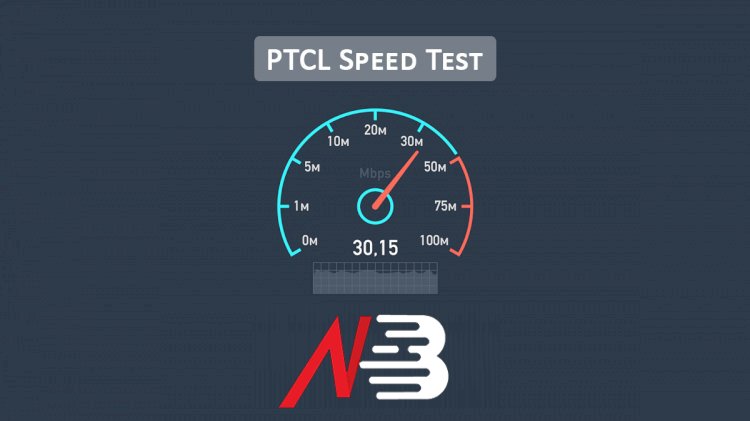
Check your PTCL internet connection speed anytime with the Nation Bytes PTCL Speed Test tool and see how fast your broadband really is.
PTCL Speed Test
Check your PTCL internet connection speed anytime with the Nation Bytes PTCL Speed Test tool and find out how fast your broadband really is. With a single click, you can instantly measure your download speed, upload speed, and ping to see whether your internet is performing as promised.
People often search for terms like ptcl internet speed test, test ptcl speed, or even “test my internet speed ptcl” when their connection feels slow. This tool gives you an accurate snapshot of your PTCL performance so you can compare it with the package you’re subscribed to.
.
.
Why Use a PTCL Speed Test?
In today’s world, a stable internet connection is essential for everything — from streaming YouTube and Netflix to attending Zoom meetings and online classes. PTCL is one of the most widely used ISPs in Pakistan, but speeds can vary depending on your package, area, and even the time of day.
By running a PTCL speed test:
-
You can confirm if you’re getting the speed you pay for.
-
You can troubleshoot slow browsing, lag in games, or buffering videos.
-
You can monitor your connection quality over time.
How to Test PTCL Internet Speed
Testing your PTCL speed is simple. To get the most accurate results, follow these steps:
-
Close any apps, videos, or downloads running in the background.
-
If possible, connect your computer to the modem with a cable instead of WiFi.
-
Click on the Start Speed Test button above.
-
Wait for a few seconds until the results appear.
-
Run the test more than once at different times of the day for a better average.
Many users prefer to test internet speed PTCL during peak hours (evenings) and again during off-peak times (mornings) to compare.
Understanding Your Test Results
When you test my speed PTCL, three key numbers show up:
-
Download Speed – The speed at which data comes to you. This affects streaming, browsing, and downloads.
-
Upload Speed – The speed at which you send data. Important for video calls and file uploads.
-
Ping (Latency) – The delay in milliseconds. Lower ping means smoother gaming and online calls.
For example, if you’re using a 20 Mbps PTCL package, the Nation Bytes PTCL Speed Test should normally show results close to 18–20 Mbps
Why PTCL Speed May Be Slow
Sometimes the PTCL test speed shows lower results. This doesn’t always mean PTCL is at fault. Some common reasons include:
-
Heavy internet usage during peak hours (7 pm – 11 pm)
-
Weak WiFi signals or older routers
-
Faulty or damaged cables
-
Too many devices using the same connection
-
Temporary issues on PTCL’s end
How to Improve PTCL Internet Speed
If your speed test PTCL results aren’t what you expect, try these simple fixes:
-
Restart your modem and router.
-
Use a wired connection for more stable speeds.
-
Place your WiFi router in a central, open spot.
-
Disconnect devices that you’re not using.
-
Call PTCL support if the problem continues.
PTCL Speed Packages and What to Expect
PTCL offers different packages ranging from basic DSL plans to high-speed fiber. Here’s what you should typically expect:
-
PTCL 8 Mbps package → Actual speed: ~7–8 Mbps
-
PTCL 20 Mbps package → Actual speed: ~18–20 Mbps
-
PTCL 50 Mbps fiber package → Actual speed: ~45–50 Mbps
Always compare your PTCL internet speed test results with the package you’ve subscribed to. If there’s a consistent gap, it may be time to upgrade your plan or contact PTCL support.
FAQs
Q1: How can I test PTCL speed?
Click the button above to run the PTCL speed test. It works on both PC and mobile.
Q2: Is the PTCL internet speed test accurate?
Yes, but results vary with time of day and number of connected devices. For accuracy, test my internet speed PTCL multiple times and average the results.
Q3: Why is my PTCL speed slow at night?
Network congestion is common during evenings. Run the test ptcl speed in the morning to compare.
Q4: Can I run the speed test on mobile?
Yes, the PTCL internet speed test works on any smartphone or tablet with an internet browser.
Q5: What is a good PTCL speed for gaming?
At least 10 Mbps download speed with ping under 50 ms is recommended for smooth gaming.
Q6: How often should I check my PTCL speed?
It’s a good idea to run the speed test ptcl at least once a week, especially if you notice slow browsing or buffering.
Q7: Does PTCL speed vary by city?
Yes. Users in large cities like Karachi, Lahore, and Islamabad often get better results compared to rural areas.
Q8: Can I improve PTCL upload speed?
Yes, by switching to a wired connection, limiting background uploads, and using the latest PTCL fiber packages.
Running a PTCL speed test is the easiest way to check whether you’re actually getting the internet speed you pay for. At Nation Bytes, we provide a fast and reliable tool to test, compare, and monitor your PTCL broadband. Use it regularly to spot issues early and keep your browsing, streaming, and gaming smooth and hassle-free.

 Admin
Admin