How to Deactivate Your Social Media Accounts?
Deactivating your social media accounts varies slightly depending on the platform, but here's a quick guide for deactivating your account on popular social media sites.

Taking a break from social media can help you recharge and regain focus. Here’s a step-by-step guide to temporarily deactivate or delete your accounts on Instagram, Facebook, TikTok, and Snapchat.
1. How to Deactivate Instagram
To temporarily deactivate your Instagram account:
-
Go to your profile and click Settings & Activity.
-
Select Accounts Centre.
-
Click Personal Details under Account Settings.
-
Choose Account Ownership and Control.
-
Select Deactivation or Deletion.
-
Pick your account.
-
Choose Deactivate.
-
Click Continue and follow the prompts.
This will temporarily hide your profile, photos, comments, and likes until you reactivate your account by logging back in.
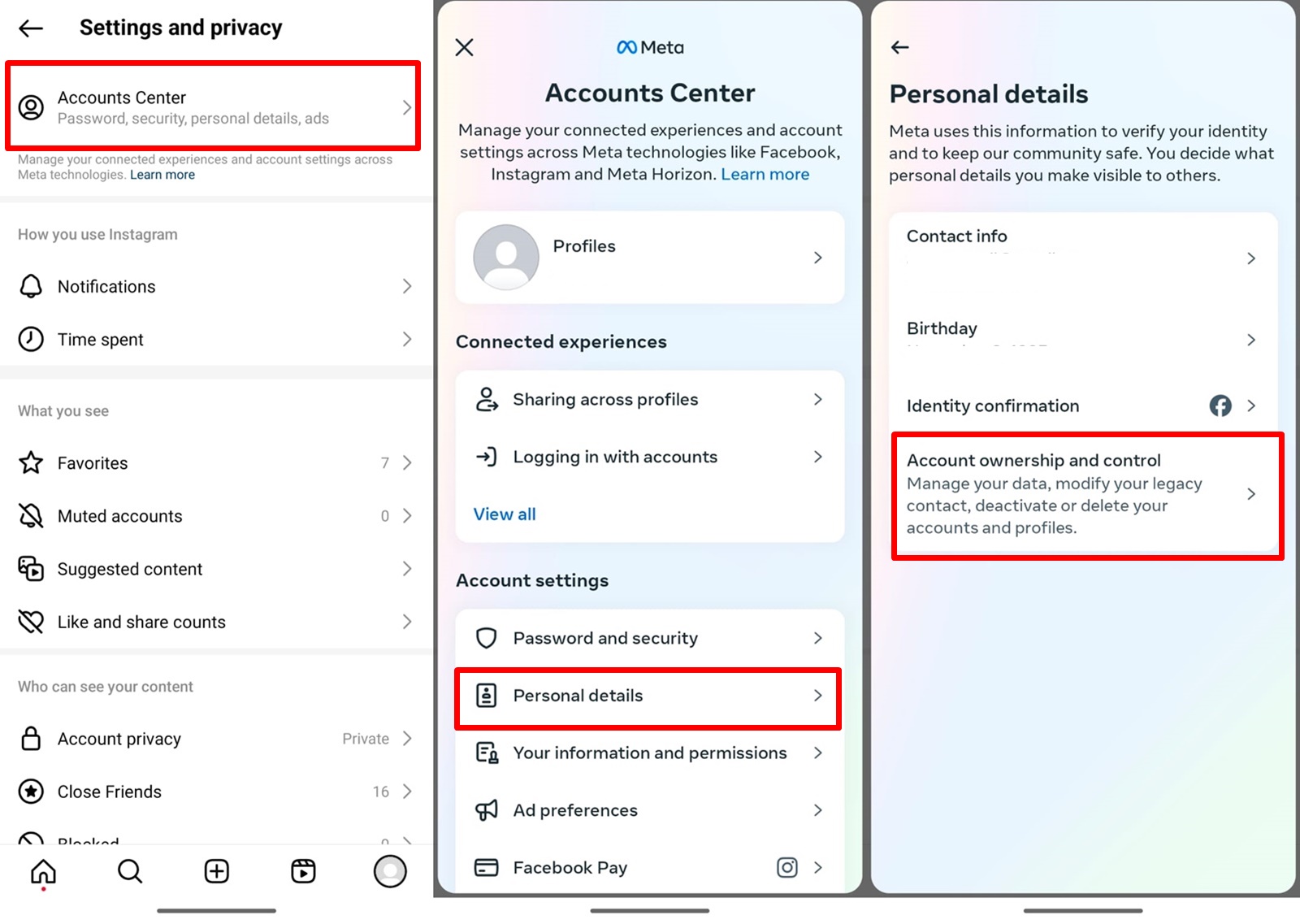
2. How to Deactivate Facebook
To deactivate your Facebook account:
-
Click your profile picture in the top-right corner.
-
Go to Settings.
-
Select Personal Details under Account Settings.
-
Click Account Ownership and Control.
-
Choose Deactivation or Deletion.
-
Select your account and click Continue.
Tip: Since all Meta platforms are interconnected, you can also deactivate your Facebook account through Instagram, and vice versa.

As now all meta platforms are connected, you can deactivate your Facebook account through Instagram and vice versa.
3. How to Deactivate TikTok
To temporarily deactivate your TikTok account:
-
Open your profile and tap Menu in the top-right corner.
-
Go to Settings and Privacy.
-
Select Account.
-
Choose Delete or Deactivate Account.
-
Tap Deactivate Account.
-
Click Continue and follow the instructions.
Deactivating your account temporarily hides your content, but you can reactivate it by logging back in.
Click on Continue

How to Deactivate Snapchat
To deactivate your Snapchat account:
-
Open the app and log in.
-
Tap your profile icon, then the gear icon for Settings.
-
Scroll to Account Actions and select Delete Account.
-
You’ll be redirected to Snapchat’s Account Deletion page. Enter your username and password to confirm.
Note: Snapchat deactivation lasts 30 days. If you don’t log in within this period, your account will be permanently deleted.
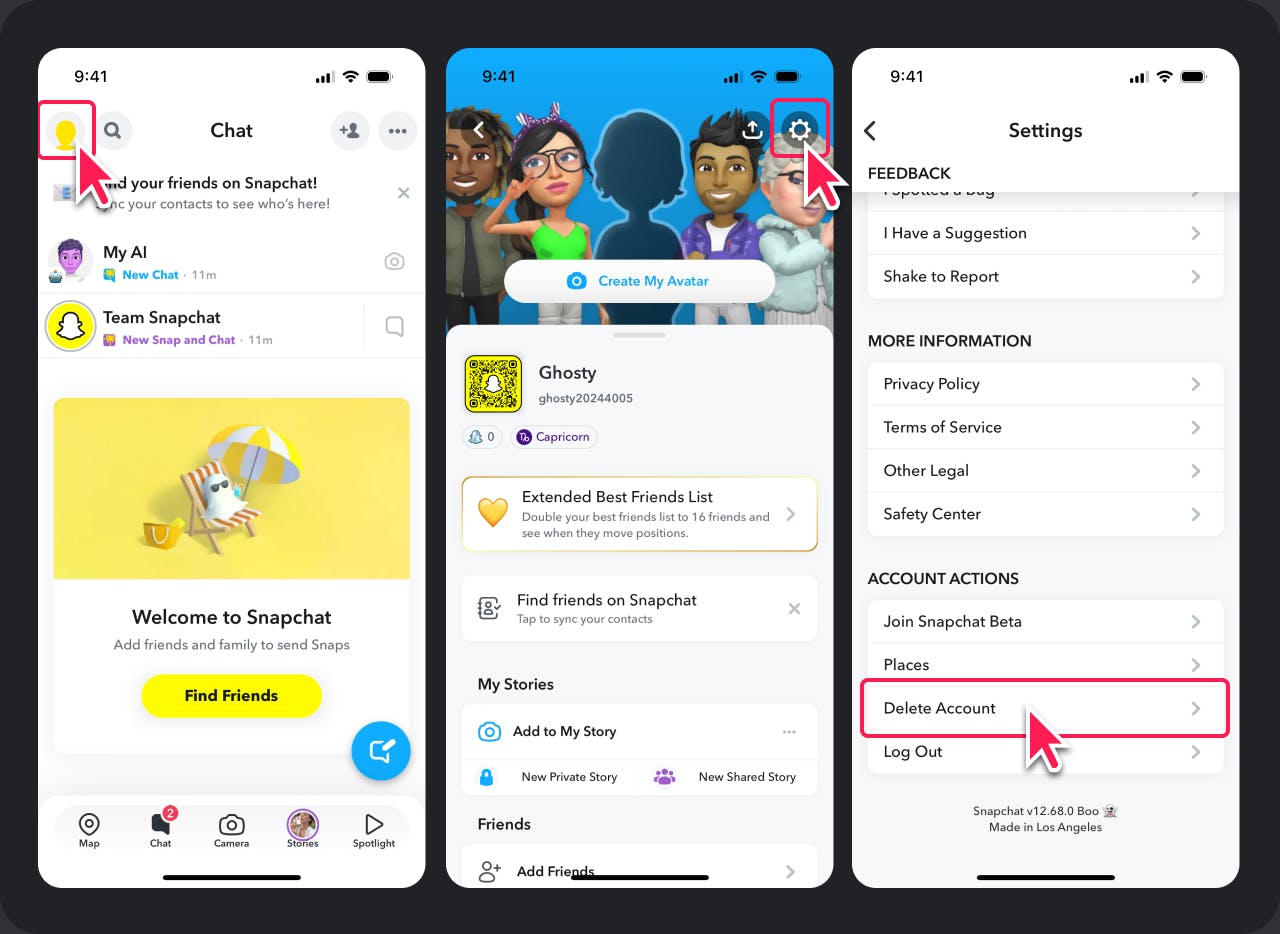
Conclusion:
Temporarily deactivating your social media accounts is a great way to take a break, focus on yourself, or reduce screen time. Always remember to check the platform’s reactivation policy before taking action, so you can return whenever you’re ready.

 Ayesha Mir
Ayesha Mir