How to Make Your Online Store Mobile-friendly
In today’s digital era, more consumers are using smartphones to shop online than ever before. If your online store isn’t optimized for mobile devices, you could be missing out on valuable customers and revenue.

As mobile shopping continues to dominate global eCommerce, having a mobile-friendly online store is no longer optional — it’s essential. More than half of all online purchases now happen through smartphones, and if your store isn’t optimized for smaller screens, you’re losing valuable customers and revenue.
A mobile-optimized store not only improves browsing experience but also boosts engagement, conversion rates, and search rankings. Here’s how you can ensure your online store performs flawlessly across all mobile devices.
1. Design a Fully Responsive Layout
A responsive design ensures your website automatically adjusts to any screen size — from large tablets to compact smartphones.
This layout enhances user experience and helps your store rank higher on Google, as search engines now prioritize mobile-friendly websites.
Pro Tip: Test your site with Google’s Mobile-Friendly Test tool to identify design or layout issues that may affect usability.
2. Make Text Clean and Readable
Readable text is key to keeping shoppers engaged. Use simple and modern fonts like Arial, Roboto, or Helvetica, and keep font size no smaller than 16px.
Avoid long paragraphs — break up text with spacing and bullet points to make scanning easier for mobile readers.
3. Simplify Navigation
Small screens need smart navigation. Replace complex desktop menus with compact dropdowns or hamburger icons.
Keep essential pages like Shop, Cart, and Checkout easily accessible. Intuitive navigation helps reduce bounce rates and encourages quick purchases.
4. Improve Website Loading Speed
Speed can make or break a mobile shopping experience. Slow-loading pages drive customers away within seconds. To fix this:
-
Compress images without losing quality.
-
Enable lazy loading so images load only when visible.
-
Minimize CSS and JavaScript files.
-
Use a reliable CDN (Content Delivery Network) for faster global delivery.
Every extra second of loading time can reduce conversions by up to 20%.
5. Streamline the Checkout Process
A lengthy or confusing checkout process is the top reason for cart abandonment. Make it effortless:
-
Offer guest checkout to skip account creation.
-
Integrate one-tap payment options like Apple Pay or Google Pay.
-
Use auto-fill and GPS detection for address input to save time.
The smoother the checkout, the higher your conversion rate.
6. Optimize Your Call-to-Action (CTA) Buttons
CTA buttons like “Buy Now” and “Add to Cart” should be instantly visible and thumb-friendly.
-
Place CTAs in the middle or bottom of the screen.
-
Use bright, high-contrast colors to grab attention.
-
Ensure buttons are large enough to tap without zooming.
7. Limit or Eliminate Pop-Ups
Pop-ups that work on desktop often frustrate mobile users. They cover content, slow down loading, and make navigation difficult. Use them sparingly — or replace them with subtle banners or sticky footers for promotions.
Conclusion
A mobile-friendly website isn’t just a design upgrade — it’s a growth strategy. By focusing on responsive design, faster loading speeds, clear CTAs, and smooth checkouts, your store can deliver a seamless mobile shopping experience that drives loyalty and sales.
In 2025 and beyond, the key to eCommerce success lies in how well your business fits into the palm of your customer’s hand.

 Ayesha Mir
Ayesha Mir